IDEA安装
本文使用IDEA最新版本2016.2.3 IDEA ,直接安装就好啦,社区版是免费的,旗舰版是收费的,我们要开发web项目,当然得下载旗舰版了,不要担心收费问题。再次提供一个神奇的网址(给屌丝用,土豪请随意): IDEA破解,获取注册码再IDEA安装界面输入激活码就能正常使用了。
Jrebel安装
下面讲idea上web项目热部署神器jrebel的安装与激活
1 打开File->Setting菜单,在plugin中搜索jrebel,在线安装好idea的jrebel插件
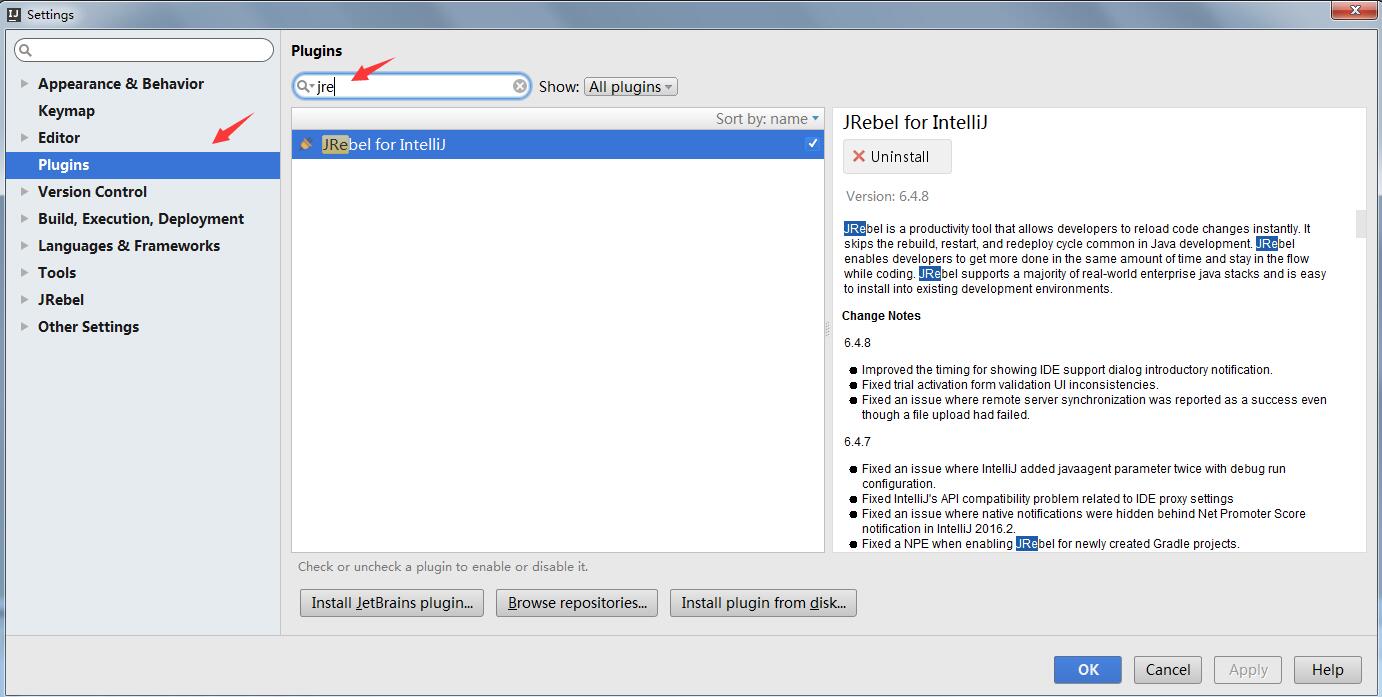
安装后重启IDEA
2 正常安装后是处于未激活状态,此时的jrebel是不能使用的
Jrebel 激活
土豪请随意,屌丝玩家再次给大家提供一个情趣网站,myjrebel,用你的facebook或者tiwwter授权登录(不要告诉我不会翻墙,博主第一次听别人说翻墙的时候,博主回答到小时候就会了,被摔得很惨,然后就没有然后了….),登录进去后是这样的
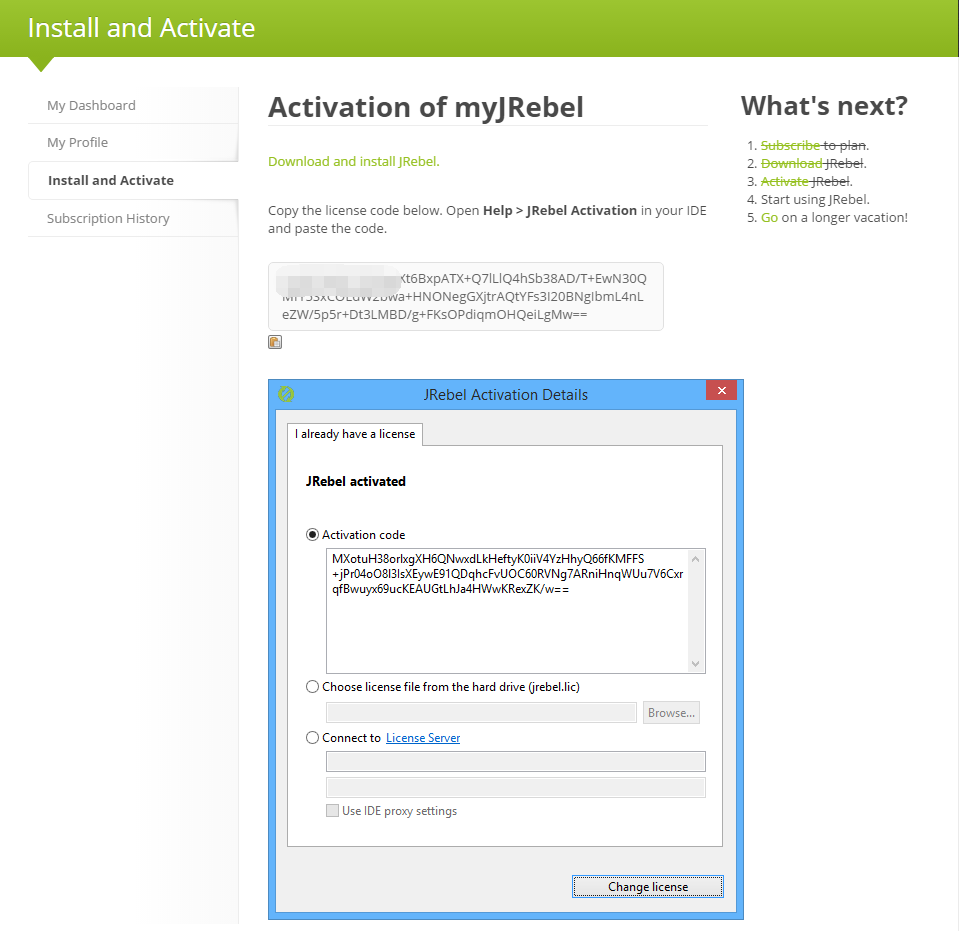 拿到你的jrebel激活码后,返回IDEA->Help->Jrebel->Activation,输入激活码就能成功激活了。
接下来就是见证奇迹的时刻了,如果你的项目使用MAVEN进行管理,请看这里的详细配置
idea中jrebel详细配置,虽然是全英文,但步骤很清晰。
拿到你的jrebel激活码后,返回IDEA->Help->Jrebel->Activation,输入激活码就能成功激活了。
接下来就是见证奇迹的时刻了,如果你的项目使用MAVEN进行管理,请看这里的详细配置
idea中jrebel详细配置,虽然是全英文,但步骤很清晰。
在maven pom中加入如下配置即可
<plugin>
<groupId>org.zeroturnaround</groupId>
<artifactId>jrebel-maven-plugin</artifactId>
<version>1.1.5</version>
<executions>
<execution>
<id>generate-rebel-xml</id>
<phase>process-resources</phase>
<goals>
<goal>generate</goal>
</goals>
</execution>
</executions>
<configuration>
<rebelXmlDirectory>${basedir}/src/main/webapp/WEB-INF/classes</rebelXmlDirectory>
</configuration>
</plugin>

This work is licensed under a CC A-S 4.0 International License.